Scaling Clip Illustrations for Print and Digital Media

Best Practices for Scaling Clip Illustrations in Print Print resolution requirements are much stricter than on-screen demands, which means your illustrations must have enough detail to look professional at the final output size. If you’re going to print your design, start it with a high enough resolution or—if you’re working in vector—keep the file in […]
Pros and Cons of Programming Languages for Data Visualization

Python The programming language Python is world-renowned for its easy-to-understand syntax. This attribute makes it very popular among both newcomers and experts. When it comes to data visualization, Python offers quite a few libraries to let users create anything from static and dynamic diagrams to intricate plots. Matplotlib is a very popular library that provides […]
Using Clip With Python
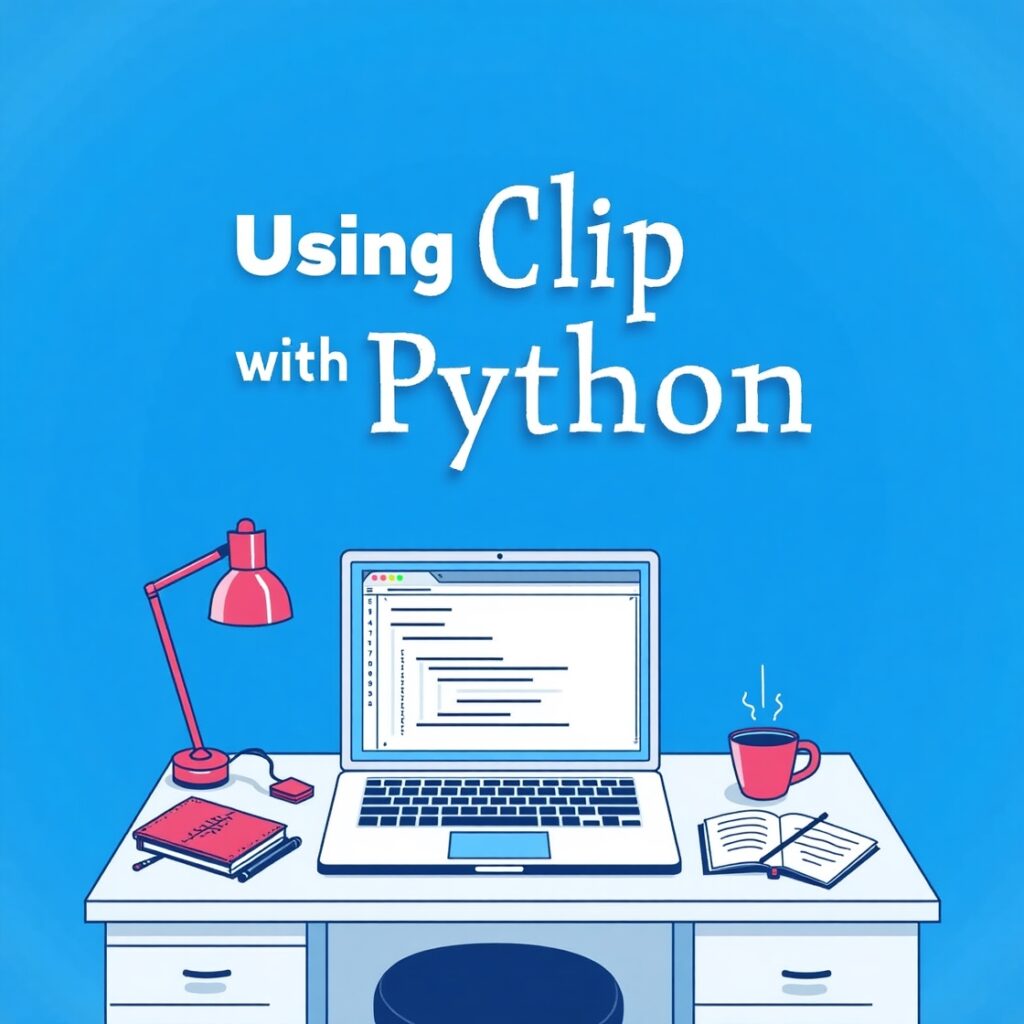
Python’s extensive libraries, like Pandas and NumPy, enable seamless data manipulation, transforming messy or incomplete data sets into something you can work with. You can use Python to automate repetitive tasks, filter out irrelevant information, and calculate statistics, all of which are critical when you’re preparing data for visualization. Python is incredibly flexible. Whether you […]
How Clip Helps With Big Data Visualization

Data is constantly flowing from various sources at high speed, in huge volume, and in a wide variety of types. If you look only at the raw data in tables, you will miss something. That’s where visualization comes in – converting data into a format that is more understandable and easier to analyze. Visualizations are […]
Learning Bash Scripting for Data Processing

Bash, short for “Bourne Again SHell,” is more than a fun name. It’s a command language interpreter that offers a command-line user interface for Unix-like operating systems. You can write a script once and run it whenever you need to perform a complicated series of data operations. Doing it this way reduces errors that come […]
Extending Clip with Custom Plugins

Make sure you have the required software on your computer. You need a version of Clip that can accept plugins and the dependencies it may require. The choice of text editor is entirely personal, but it is advisable to use one that can handle syntax highlighting and debugging. Since the plugins will likely be written […]
Color Theory in Data Visualization with Clip

The use of color can influence the way data is perceived. The primary goal is to ensure that the viewer sees something that he or she understands and relates to, without being distracted or confused. The color wheel is the basis of color theory. This system organizes colors in a circle. The primary colors—red, blue, […]
Creating Stunning Data Visualizations With Clip
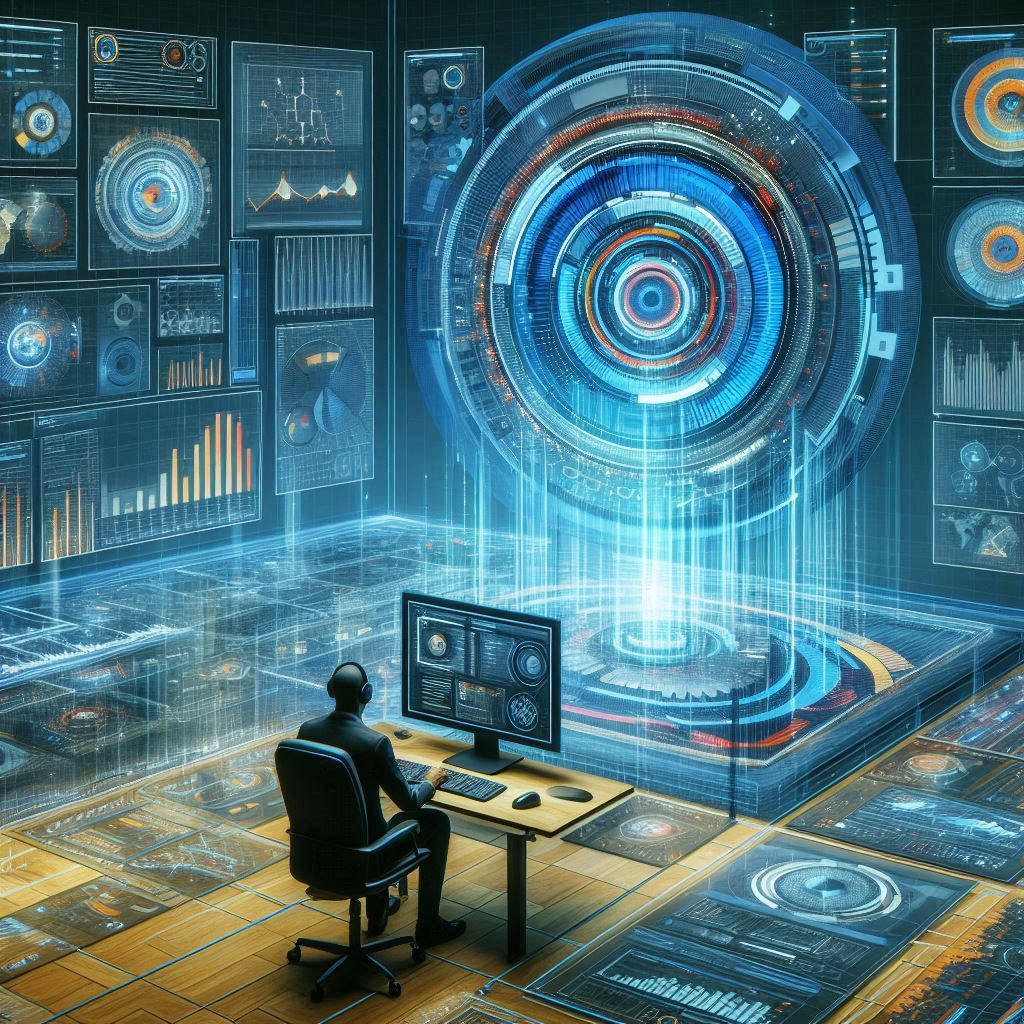
Clip will generate graphs and charts with data you enter via the command line. Begin by learning some of the primary commands available in Clip. A series of commands would take raw data and make visuals of it. Clip can create things like bar charts, line graphs, and scatter plots. It is easy to see […]
Clip for Financial Data
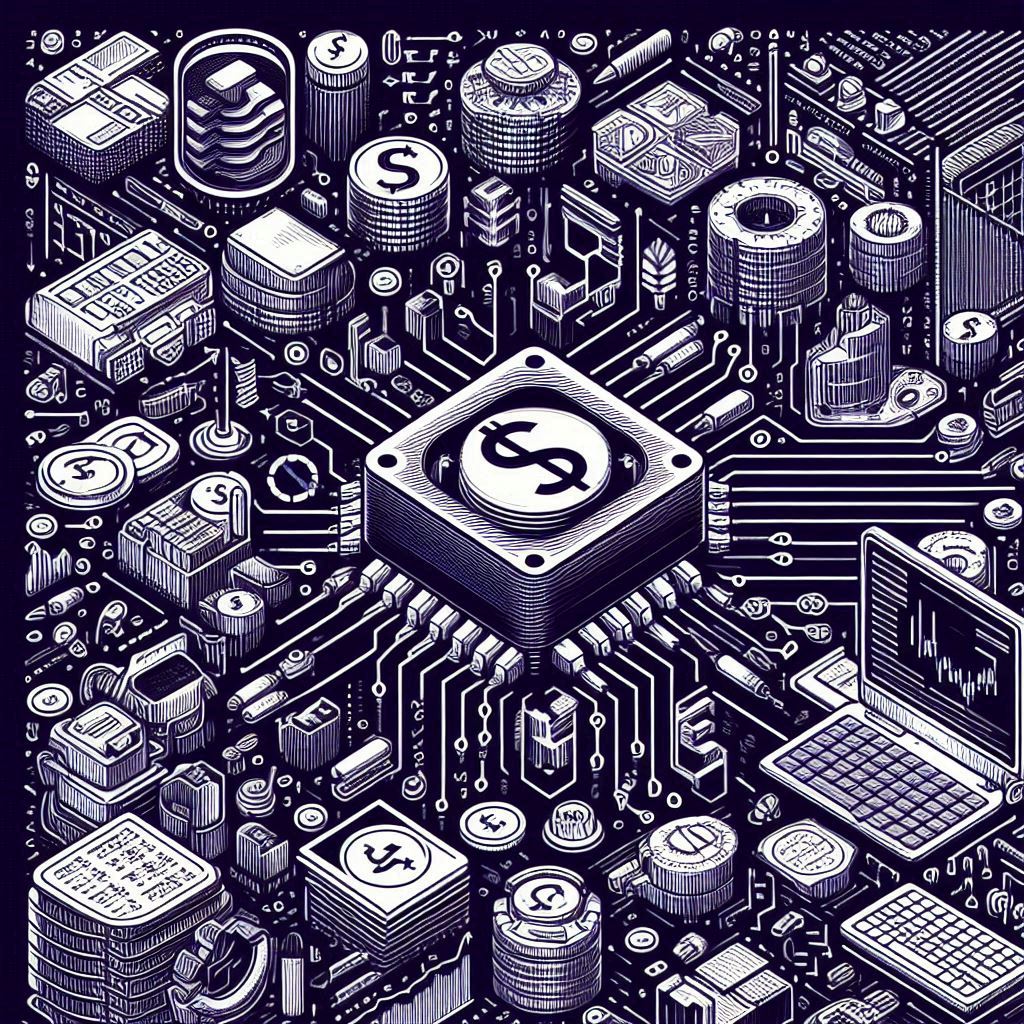
Clip is a command-line utility that takes input data and makes juicier charts out of it. Being open-source, you access many features without having to pay the colossal fees of commercial products. And since it works right off the command line, it’s an exceptional tool for those who like coding more than clicking—providing both flexibility […]
5 Questions to Ask Your Data Annotation Provider

No matter if it’s to enhance artificial intelligence, train machine learning models, or improve customer interactions, the foundation for success lies in high-quality labeled data. However, the challenge is finding the right data annotation provider that can ensure the accuracy and relevance of your data. 1. What Kind of Data Annotation Expertise Do You Offer? […]